Payments can be initiated either from an account already connected through the finX API or as a standalone payment.
The standalone payments are a good option if you are not interested in account and transaction information of the user, but simply want to initiate a bank transfer from the end user's account. Standalone payments can either be executed in the scope of a finX user or in the scope of the client's rights with Basic authentication. When standalone payments are executed in the context of a user, you can take advantage of storing the login credentials with the finX platform, without the need to provide them again for subsequent payments from the same debtor account. Payments executed in the context of a client are the best solution for simple one-off payments.
Flow description
Standalone payments
- Optional: Create a user (if you haven't done already) and request an access token. This step is only required if you want to recurrently issue payments from the same debtor account. For one-off payment, you can proceed with step 2 with
client_auth. - Create a payment by providing information about the debtor, creditor, purpose, and amount. As a response you will get a
payment_idthat is used for further processing. - Initiate the payment. This step requires the provision of the user's bank credentials and will start the communication with the financial service provider. The
idprovided in the response is used to query the status of the payment initiation in the next step. - Poll the payment status. If the
statuschanges toAWAIT_AUTHyou have to solve the embedded authorizationchallenge(usually by providing a TAN).COMPLETEDthe payment has been successfully initiatedERRORthe payment initiation failed. Check the embeddederror-object for details.
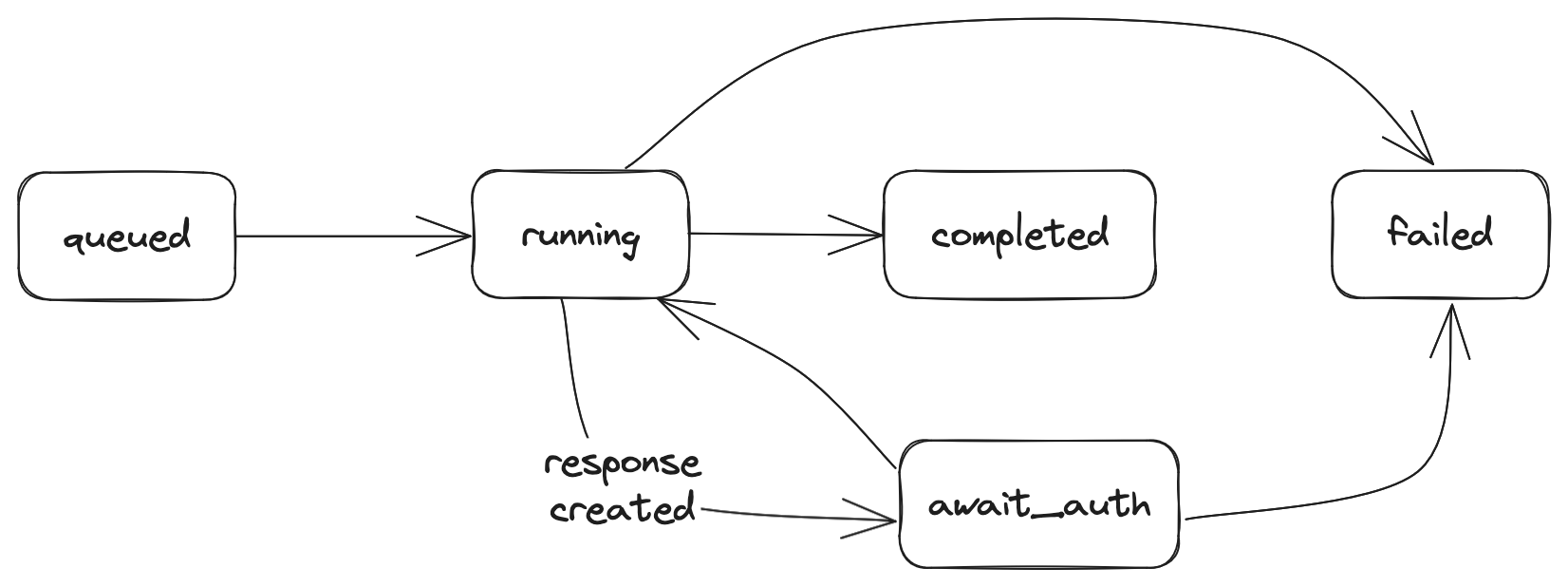
Payments from connected account
- Create a user and go through the process of connecting a provider access.
- Select one of the accounts by
account_idas the debtor account and create a payment. - The following steps are identical to the flow for the standalone payments (3. and 4.)
